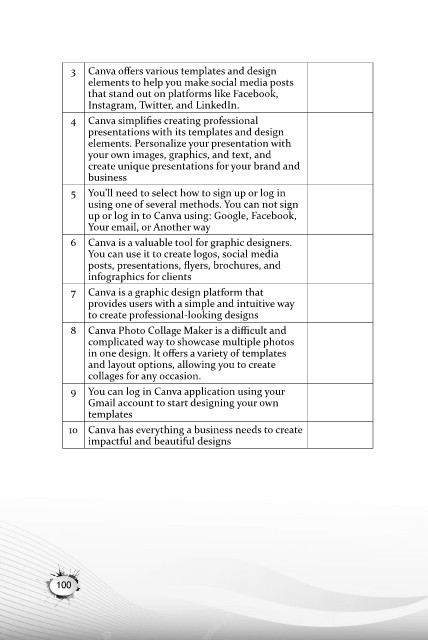Page 132 - SimpleWaystoPracticeEnglishforBusinessBookStudentsFLIPpdf
P. 132
3 Canva offers various templates and design
elements to help you make social media posts
that stand out on platforms like Facebook,
Instagram, Twitter, and LinkedIn.
4 Canva simplifies creating professional
presentations with its templates and design
elements. Personalize your presentation with
your own images, graphics, and text, and
create unique presentations for your brand and
business
5 You’ll need to select how to sign up or log in
using one of several methods. You can not sign
up or log in to Canva using: Google, Facebook,
Your email, or Another way
6 Canva is a valuable tool for graphic designers.
You can use it to create logos, social media
posts, presentations, flyers, brochures, and
infographics for clients
7 Canva is a graphic design platform that
provides users with a simple and intuitive way
to create professional-looking designs
8 Canva Photo Collage Maker is a difficult and
complicated way to showcase multiple photos
in one design. It offers a variety of templates
and layout options, allowing you to create
collages for any occasion.
9 You can log in Canva application using your
Gmail account to start designing your own
templates
10 Canva has everything a business needs to create
impactful and beautiful designs
100