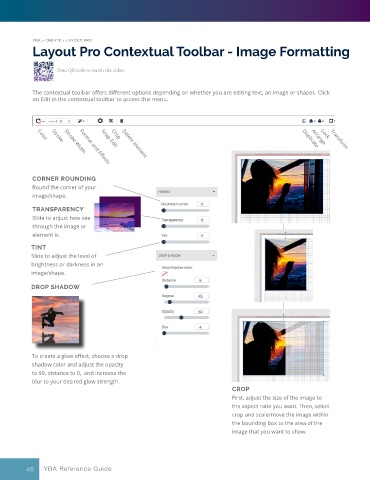Page 20 - Layout Pro_2021 YBA Guide_Basics
P. 20
YBA > CREATE > LAYOUT PRO
Layout Pro Contextual Toolbar - Image Formatting
Scan QR code to watch the video.
The contextual toolbar offers different options depending on whether you are editing text, an image or shapes. Click
on Edit in the contextual toolbar to access this menu. Duplicate Lock
Crop
Color
Stroke
Arrange
Snap Edit
Stroke Width
Format and Effects
CORNER ROUNDING Delete element Transform
Round the corner of your
image/shape.
TRANSPARENCY
Slide to adjust how see
through the image or
element is.
TINT
Slide to adjust the level of
brightness or darkness in an
image/shape.
DROP SHADOW
To create a glow effect, choose a drop
shadow color and adjust the opacity
to 99, distance to 0, and increase the
blur to your desired glow strength.
CROP
First, adjust the size of the image to
the aspect ratio you want. Then, select
crop and scale/move the image within
the bounding box to the area of the
image that you want to show.
46 YBA Reference Guide