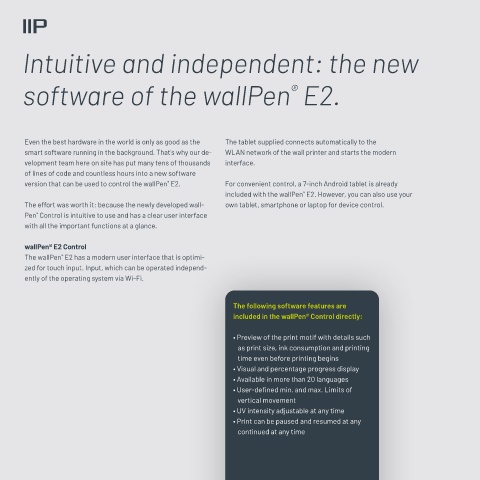Page 38 - wallPen_E2__Brochure_split_Neat
P. 38
40
39
SOFTWARE 39 40
Intuitive and independent: the new
software of the wallPen E2.
®
Even the best hardware in the world is only as good as the The tablet supplied connects automatically to the
smart software running in the background. That's why our de- WLAN network of the wall printer and starts the modern
velopment team here on site has put many tens of thousands interface.
of lines of code and countless hours into a new software
version that can be used to control the wallPen E2. For convenient control, a 7-inch Android tablet is already
®
included with the wallPen E2. However, you can also use your
®
The effort was worth it: because the newly developed wall- own tablet, smartphone or laptop for device control.
Pen Control is intuitive to use and has a clear user interface
®
with all the important functions at a glance.
wallPen® E2 Control
The wallPen E2 has a modern user interface that is optimi-
®
zed for touch input. Input, which can be operated independ-
ently of the operating system via Wi-Fi.
The following software features are
included in the wallPen® Control directly:
• Preview of the print motif with details such
as print size, ink consumption and printing
time even before printing begins
• Visual and percentage progress display
• Available in more than 20 languages
• User-defined min. and max. Limits of
vertical movement
• UV intensity adjustable at any time
• Print can be paused and resumed at any
continued at any time