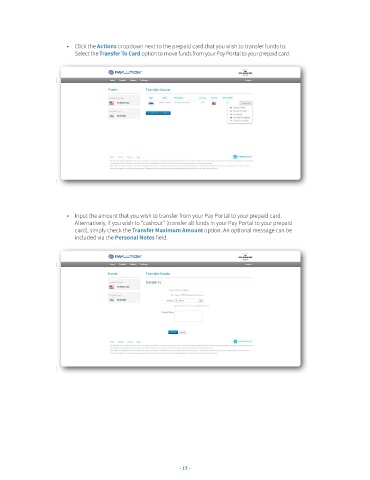Page 21 - Generic-HowToGuide_Paylution_v02 (1)_Neat
P. 21
• Click the Actions dropdown next to the prepaid card that you wish to transfer funds to.
Select the Transfer To Card option to move funds from your Pay Portal to your prepaid card.
• Input the amount that you wish to transfer from your Pay Portal to your prepaid card.
Alternatively, if you wish to “cashout” (transfer all funds in your Pay Portal to your prepaid
card), simply check the Transfer Maximum Amount option. An optional message can be
included via the Personal Notes f eld.
- 17 -