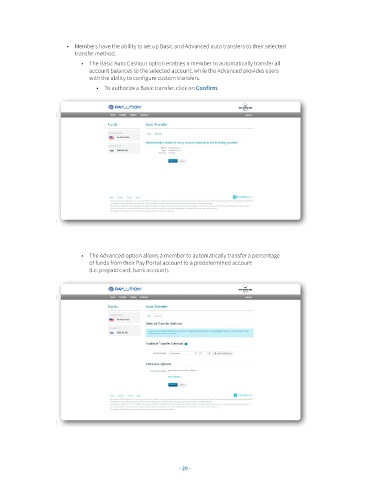Page 33 - Generic-HowToGuide_Paylution_v02 (1)_Neat
P. 33
• Members have the ability to set up Basic and Advanced auto transfers to their selected
transfer method.
• The Basic Auto Cashout option enables a member to automatically transfer all
account balances to the selected account, while the Advanced provides users
with the ability to conf gure custom transfers.
• To authorize a Basic transfer, click on Conf rm.
• The Advanced option allows a member to automatically transfer a percentage
of funds from their Pay Portal account to a predetermined account
(i.e. prepaid card, bank account).
- 29 -