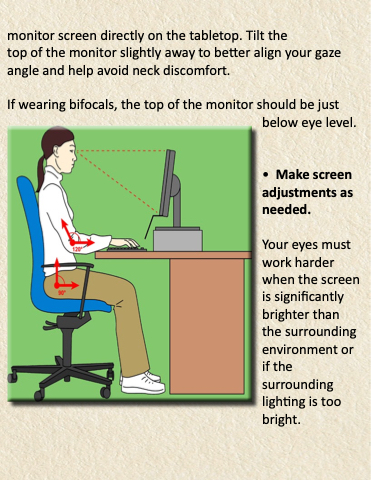Page 9 - AO2ndQT2021CL
P. 9
monitor monitor screen directly on on on the the the tabletop Tilt the the the top top of the the the monitor monitor slightly away to to to to to better align your gaze angle and help avoid neck discomfort If wearing bifocals the the top of the the monitor should be be just below eye level • Make screen adjustments as needed Your eyes must work harder when the screen is significantly brighter than the surrounding environment or if the surrounding lighting is too bright