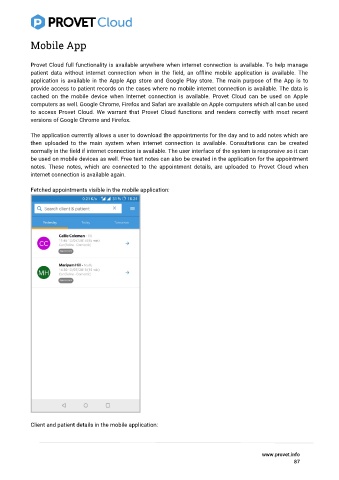Page 87 - Provet Cloud Basic Guide 11_2019
P. 87
Mobile App
Provet Cloud full functionality is available anywhere when internet connection is available. To help manage
patient data without internet connection when in the field, an offline mobile application is available. The
application is available in the Apple App store and Google Play store. The main purpose of the App is to
provide access to patient records on the cases where no mobile internet connection is available. The data is
cached on the mobile device when Internet connection is available. Provet Cloud can be used on Apple
computers as well. Google Chrome, Firefox and Safari are available on Apple computers which all can be used
to access Provet Cloud. We warrant that Provet Cloud functions and renders correctly with most recent
versions of Google Chrome and Firefox.
The application currently allows a user to download the appointments for the day and to add notes which are
then uploaded to the main system when internet connection is available. Consultations can be created
normally in the field if internet connection is available. The user interface of the system is responsive so it can
be used on mobile devices as well. Free text notes can also be created in the application for the appointment
notes. These notes, which are connected to the appointment details, are uploaded to Provet Cloud when
internet connection is available again.
Fetched appointments visible in the mobile application:
Client and patient details in the mobile application:
www.provet.info
87