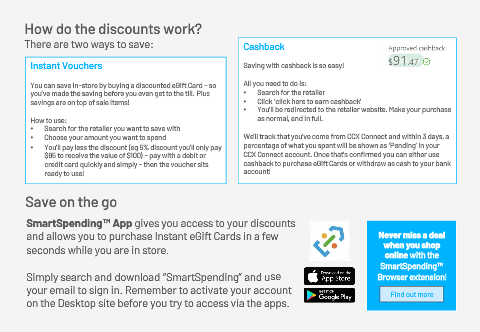Page 13 - Introducing CCX Connect
P. 13
How do the discounts work?
There are two ways to save: Cashback
Instant Vouchers Saving with cashback is so easy!
You can save in-store by buying a discounted eGift Card - so All you need to do is:
you’ve made the saving before you even get to the till. Plus • Search for the retailer
savings are on top of sale items! • Click ‘click here to earn cashback’
• You’ll be redirected to the retailer website. Make your purchase
How to use: as normal, and in full.
• Search for the retailer you want to save with
• Choose your amount you want to spend We’ll track that you’ve come from CCX Connect and within 3 days, a
• You’ll pay less the discount (eg 5% discount you’ll only pay percentage of what you spent will be shown as ‘Pending’ in your
$95 to receive the value of $100) - pay with a debit or CCX Connect account. Once that’s confirmed you can either use
credit card quickly and simply - then the voucher sits cashback to purchase eGift Cards or withdraw as cash to your bank
ready to use! account!
Save on the go
SmartSpending™ App gives you access to your discounts
and allows you to purchase Instant eGift Cards in a few Never miss a deal
seconds while you are in store. when you shop
online with the
SmartSpending™
Simply search and download “SmartSpending” and use Browser extension!
your email to sign in. Remember to activate your account Find out more
on the Desktop site before you try to access via the apps.