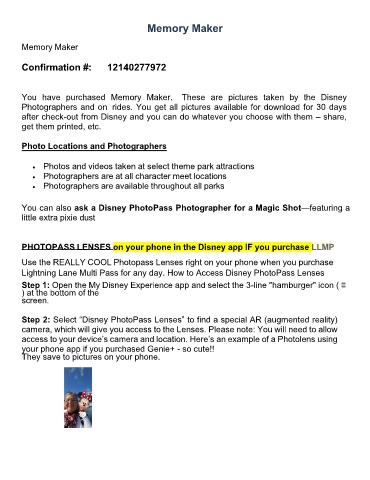Page 94 - WDWBrileyBinder2025
P. 94
Memory Maker
Memory Maker
Confirmation #: 12140277972
You have purchased Memory Maker. These are pictures taken by the Disney
Photographers and on rides. You get all pictures available for download for 30 days
after check-out from Disney and you can do whatever you choose with them – share,
get them printed, etc.
Photo Locations and Photographers
• Photos and videos taken at select theme park attractions
• Photographers are at all character meet locations
• Photographers are available throughout all parks
You can also ask a Disney PhotoPass Photographer for a Magic Shot—featuring a
little extra pixie dust
PHOTOPASS LENSES on your phone in the Disney app IF you purchase LLMP
Use the REALLY COOL Photopass Lenses right on your phone when you purchase
Lightning Lane Multi Pass for any day. How to Access Disney PhotoPass Lenses
Step 1: Open the My Disney Experience app and select the 3-line "hamburger" icon ( ≡
) at the bottom of the
screen.
Step 2: Select “Disney PhotoPass Lenses” to find a special AR (augmented reality)
camera, which will give you access to the Lenses. Please note: You will need to allow
access to your device’s camera and location. Here’s an example of a Photolens using
your phone app if you purchased Genie+ - so cute!!
They save to pictures on your phone.