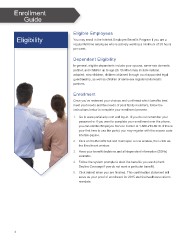Page 4 - 2015 Intertek New Hire Enrollment Guide
P. 4
Enrollment
Guide
Eligible Employees
Eligibility You may enroll in the Intertek Employee Beneits Program if you are a
regular full-time employee who is actively working a minimum of 30 hours
per week.
Dependent Eligibility
In general, eligible dependents include your spouse, same-sex domestic
partner, and children up to age 26. Children may include natural,
adopted, step-children, children obtained through court-appointed legal
guardianship, as well as children of same-sex registered domestic
partners.
Enrollment
Once you’ve reviewed your choices and conirmed which beneits best
meet your needs and the needs of your family members, follow the
instructions below to complete your enrollment process.
1. Go to www.portal.adp.com and log-in. If you do not remember your
password or if you want to complete your enrollment over the phone,
you can call the Employee Service Center at 1-866-213-8919. If this is
your irst time to use the portal, you may register with the access code
Intertek-payme.
2. Click on the Beneits tab and it will open a new window, then click on
the Enrollment window.
3. Have your beneit decisions and all dependent information (SSNs)
available.
4. Follow the system prompts to elect the beneits you want (check
Decline Coverage if you do not want a particular beneit).
5. Click submit when you are inished. This conirmation statement will
serve as your proof of enrollment for 2015 and the healthcare reform
mandate.
4
Guide
Eligible Employees
Eligibility You may enroll in the Intertek Employee Beneits Program if you are a
regular full-time employee who is actively working a minimum of 30 hours
per week.
Dependent Eligibility
In general, eligible dependents include your spouse, same-sex domestic
partner, and children up to age 26. Children may include natural,
adopted, step-children, children obtained through court-appointed legal
guardianship, as well as children of same-sex registered domestic
partners.
Enrollment
Once you’ve reviewed your choices and conirmed which beneits best
meet your needs and the needs of your family members, follow the
instructions below to complete your enrollment process.
1. Go to www.portal.adp.com and log-in. If you do not remember your
password or if you want to complete your enrollment over the phone,
you can call the Employee Service Center at 1-866-213-8919. If this is
your irst time to use the portal, you may register with the access code
Intertek-payme.
2. Click on the Beneits tab and it will open a new window, then click on
the Enrollment window.
3. Have your beneit decisions and all dependent information (SSNs)
available.
4. Follow the system prompts to elect the beneits you want (check
Decline Coverage if you do not want a particular beneit).
5. Click submit when you are inished. This conirmation statement will
serve as your proof of enrollment for 2015 and the healthcare reform
mandate.
4