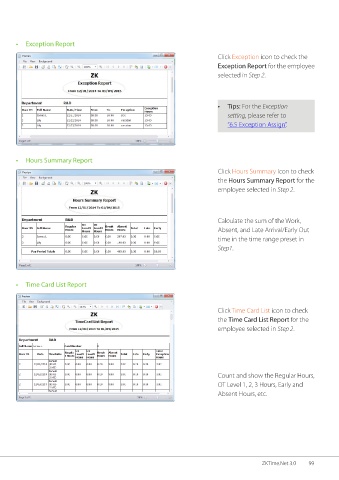Page 106 - ZKTime.net3_.0-Software-User-Manual-V1.0
P. 106
• Exception Report
Click Exception icon to check the
Exception Report for the employee
selected in Step 2.
• Tips: For the Exception
setting, please refer to
“6.5 Exception Assign”.
• Hours Summary Report
Click Hours Summary icon to check
the Hours Summary Report for the
employee selected in Step 2.
Calculate the sum of the Work,
Absent, and Late Arrival/Early Out
time in the time range preset in
Step1.
• Time Card List Report
Click Time Card List icon to check
the Time Card List Report for the
employee selected in Step 2.
Count and show the Regular Hours,
OT Level 1, 2, 3 Hours, Early and
Absent Hours, etc.
ZKTime.Net 3.0 99