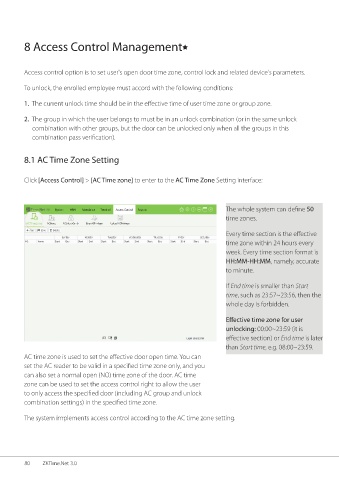Page 87 - ZKTime.net3_.0-Software-User-Manual-V1.0
P. 87
8 Access Control Management
Access control option is to set user's open door time zone, control lock and related device's parameters.
To unlock, the enrolled employee must accord with the following conditions:
1. The current unlock time should be in the effective time of user time zone or group zone.
2. The group in which the user belongs to must be in an unlock combination (or in the same unlock
combination with other groups, but the door can be unlocked only when all the groups in this
combination pass verification).
8.1 AC Time Zone Setting
Click [Access Control] > [AC Time zone] to enter to the AC Time Zone Setting interface:
The whole system can define 50
time zones.
Every time section is the effective
time zone within 24 hours every
week. Every time section format is
HH:MM-HH:MM, namely, accurate
to minute.
If End time is smaller than Start
time, such as 23:57~23:56, then the
whole day is forbidden.
Effective time zone for user
unlocking: 00:00~23:59 (it is
effective section) or End time is later
than Start time, e.g. 08:00~23:59.
AC time zone is used to set the effective door open time. You can
set the AC reader to be valid in a specified time zone only, and you
can also set a normal open (NO) time zone of the door. AC time
zone can be used to set the access control right to allow the user
to only access the specified door (including AC group and unlock
combination settings) in the specified time zone.
The system implements access control according to the AC time zone setting.
80 ZKTime.Net 3.0