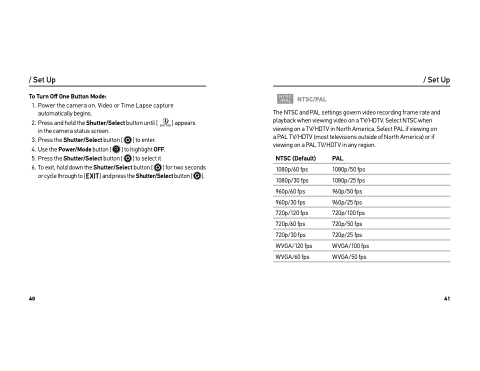Page 21 - GoPro Manual
P. 21
/ Set Up
To Turn Off One Button Mode:
1. Power the camera on. Video or Time Lapse capture automatically begins.
2. Press and hold the Shutter/Select button until [ ] appears in the camera status screen.
3. Press the Shutter/Select button [ ] to enter.
4. Use the Power/Mode button [ ] to highlight OFF.
5. Press the Shutter/Select button [ ] to select it.
6. To exit, hold down the Shutter/Select button [ ] for two seconds
/ Set Up
NTSC/PAL
The NTSC and PAL settings govern video recording frame rate and playback when viewing video on a TV/HDTV. Select NTSC when viewing on a TV/HDTV in North America. Select PAL if viewing on a PAL TV/HDTV (most televisions outside of North America) or if viewing on a PAL TV/HDTV in any region.
or cycle through to [ ] and press the Shutter/Select button [
].
NTSC (Default)
1080p/60 fps
1080p/30 fps
960p/60 fps
960p/30 fps
720p/120 fps
720p/60 fps
720p/30 fps
WVGA/120 fps
WVGA/60 fps
PAL
1080p/50 fps
1080p/25 fps
960p/50 fps
960p/25 fps
720p/100 fps
720p/50 fps
720p/25 fps
WVGA/100 fps
WVGA/50 fps
40
41