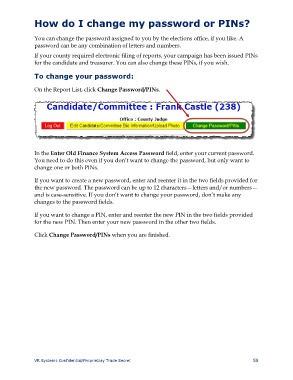Page 61 - Voter Focus How to File Financial Reports Online
P. 61
How do I change my password or PINs?
You can change the password assigned to you by the elections office, if you like. A
password can be any combination of letters and numbers.
If your county required electronic filing of reports, your campaign has been issued PINs
for the candidate and treasurer. You can also change these PINs, if you wish.
To change your password:
On the Report List, click Change Password/PINs.
In the Enter Old Finance System Access Password field, enter your current password.
You need to do this even if you don’t want to change the password, but only want to
change one or both PINs.
If you want to create a new password, enter and reenter it in the two fields provided for
the new password. The password can be up to 12 characters—letters and/or numbers—
and is case-sensitive. If you don’t want to change your password, don’t make any
changes to the password fields.
If you want to change a PIN, enter and reenter the new PIN in the two fields provided
for the new PIN. Then enter your new password in the other two fields.
Click Change Password/PINs when you are finished.
VR Systems Confidential/Proprietary Trade Secret 58