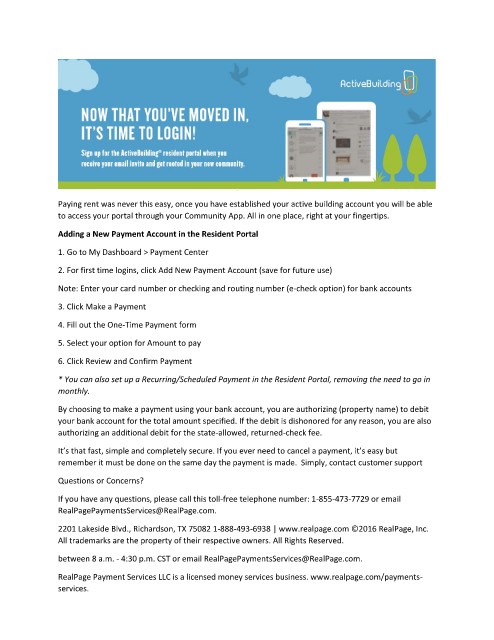Page 3 - Welcome home Book
P. 3
Paying rent was never this easy, once you have established your active building account you will be able
to access your portal through your Community App. All in one place, right at your fingertips.
Adding a New Payment Account in the Resident Portal
1. Go to My Dashboard > Payment Center
2. For first time logins, click Add New Payment Account (save for future use)
Note: Enter your card number or checking and routing number (e-check option) for bank accounts
3. Click Make a Payment
4. Fill out the One-Time Payment form
5. Select your option for Amount to pay
6. Click Review and Confirm Payment
* You can also set up a Recurring/Scheduled Payment in the Resident Portal, removing the need to go in
monthly.
By choosing to make a payment using your bank account, you are authorizing (property name) to debit
your bank account for the total amount specified. If the debit is dishonored for any reason, you are also
authorizing an additional debit for the state-allowed, returned-check fee.
It’s that fast, simple and completely secure. If you ever need to cancel a payment, it’s easy but
remember it must be done on the same day the payment is made. Simply, contact customer support
Questions or Concerns?
If you have any questions, please call this toll-free telephone number: 1-855-473-7729 or email
RealPagePaymentsServices@RealPage.com.
2201 Lakeside Blvd., Richardson, TX 75082 1-888-493-6938 | www.realpage.com ©2016 RealPage, Inc.
All trademarks are the property of their respective owners. All Rights Reserved.
between 8 a.m. - 4:30 p.m. CST or email RealPagePaymentsServices@RealPage.com.
RealPage Payment Services LLC is a licensed money services business. www.realpage.com/payments-
services.