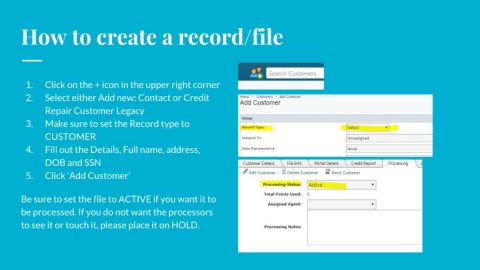Page 4 - Welcome To Processing 2018
P. 4
How to create a record/file
1. Click on the + icon in the upper right corner
2. Select either Add new: Contact or Credit
Repair Customer Legacy
3. Make sure to set the Record type to
CUSTOMER
4. Fill out the Details, Full name, address,
DOB and SSN
5. Click ‘Add Customer’
Be sure to set the file to ACTIVE if you want it to
be processed. If you do not want the processors
to see it or touch it, please place it on HOLD.