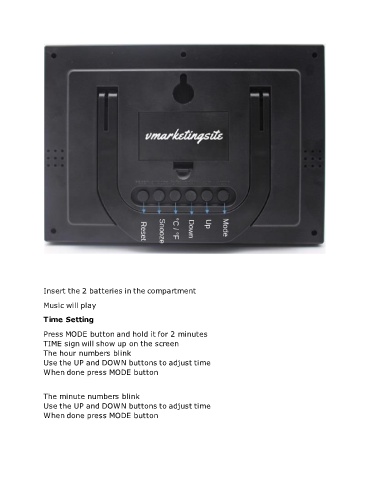Page 2 - Digital Wall Clock Manual
P. 2
Insert the 2 batteries in the compartment
Music will play
Time Setting
Press MODE button and hold it for 2 minutes
TIME sign will show up on the screen
The hour numbers blink
Use the UP and DOWN buttons to adjust time
When done press MODE button
The minute numbers blink
Use the UP and DOWN buttons to adjust time
When done press MODE button