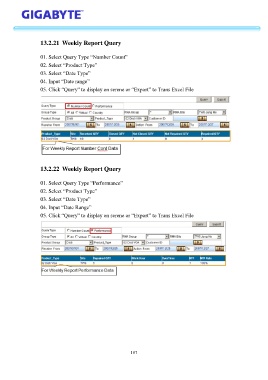Page 209 - GIGABYTE Service Manual-v3.0-110101
P. 209
13.2.21 Weekly Report Query
01. Select Query Type “Number Count”
02. Select “Product Type”
03. Select “Date Type”
04. Input “Date range”
05. Click “Query” to display on serene or “Export” to Trans Excel File
13.2.22 Weekly Report Query
01. Select Query Type “Performance”
02. Select “Product Type”
03. Select “Date Type”
04. Input “Date Range”
05. Click “Query” to display on serene or “Export” to Trans Excel File
187