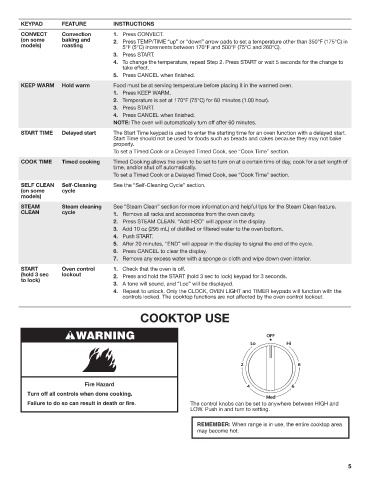Page 138 - 8170 Money Builder Binder for Owner_Neat
P. 138
KEYPAD FEATURE INSTRUCTIONS
CONVECT Convection 1. Press CONVECT.
(on some baking and 2. Press TEMP/TIME “up” or “down” arrow pads to set a temperature other than 350°F (175°C) in
models) roasting 5°F (5°C) increments between 170°F and 500°F (75°C and 260°C).
3. Press START.
4. To change the temperature, repeat Step 2. Press START or wait 5 seconds for the change to
take effect.
5. Press CANCEL when finished.
KEEP WARM Hold warm Food must be at serving temperature before placing it in the warmed oven.
1. Press KEEP WARM.
2. Temperature is set at 170°F (75°C) for 60 minutes (1.00 hour).
3. Press START.
4. Press CANCEL when finished.
NOTE: The oven will automatically turn off after 60 minutes.
START TIME Delayed start The Start Time keypad is used to enter the starting time for an oven function with a delayed start.
Start Time should not be used for foods such as breads and cakes because they may not bake
properly.
To set a Timed Cook or a Delayed Timed Cook, see “Cook Time” section.
COOK TIME Timed cooking Timed Cooking allows the oven to be set to turn on at a certain time of day, cook for a set length of
time, and/or shut off automatically.
To set a Timed Cook or a Delayed Timed Cook, see “Cook Time” section.
SELF CLEAN Self-Cleaning See the “Self-Cleaning Cycle” section.
(on some cycle
models)
STEAM Steam cleaning See “Steam Clean” section for more information and helpful tips for the Steam Clean feature.
CLEAN cycle 1. Remove all racks and accessories from the oven cavity.
2. Press STEAM CLEAN. “Add H2O” will appear in the display.
3. Add 10 oz (295 mL) of distilled or filtered water to the oven bottom.
4. Push START.
5. After 20 minutes, “END” will appear in the display to signal the end of the cycle.
6. Press CANCEL to clear the display.
7. Remove any excess water with a sponge or cloth and wipe down oven interior.
START Oven control 1. Check that the oven is off.
(hold 3 sec lockout 2. Press and hold the START (hold 3 sec to lock) keypad for 3 seconds.
to lock)
3. A tone will sound, and “Loc” will be displayed.
4. Repeat to unlock. Only the CLOCK, OVEN LIGHT and TIMER keypads will function with the
controls locked. The cooktop functions are not affected by the oven control lockout.
COOKTOP USE
WARNING
Fire Hazard
Turn off all controls when done cooking.
Failure to do so can result in death or fire. The control knobs can be set to anywhere between HIGH and
LOW. Push in and turn to setting.
REMEMBER: When range is in use, the entire cooktop area
may become hot.
5