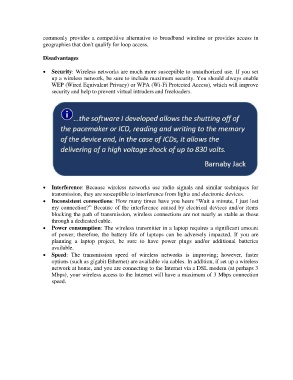Page 33 - WIRELESS TECHNOLOGIES- BLUETOOTH AND WI-FI
P. 33
commonly provides a competitive alternative to broadband wireline or provides access in
geographies that don't qualify for loop access.
Disadvantages
Security: Wireless networks are much more susceptible to unauthorized use. If you set
up a wireless network, be sure to include maximum security. You should always enable
WEP (Wired Equivalent Privacy) or WPA (Wi-Fi Protected Access), which will improve
security and help to prevent virtual intruders and freeloaders.
Interference: Because wireless networks use radio signals and similar techniques for
transmission, they are susceptible to interference from lights and electronic devices.
Inconsistent connections: How many times have you hears “Wait a minute, I just lost
my connection?” Because of the interference caused by electrical devices and/or items
blocking the path of transmission, wireless connections are not nearly as stable as those
through a dedicated cable.
Power consumption: The wireless transmitter in a laptop requires a significant amount
of power; therefore, the battery life of laptops can be adversely impacted. If you are
planning a laptop project, be sure to have power plugs and/or additional batteries
available.
Speed: The transmission speed of wireless networks is improving; however, faster
options (such as gigabit Ethernet) are available via cables. In addition, if set up a wireless
network at home, and you are connecting to the Internet via a DSL modem (at perhaps 3
Mbps), your wireless access to the Internet will have a maximum of 3 Mbps connection
speed.