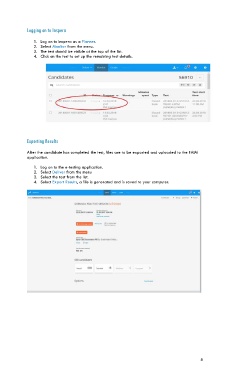Page 10 - Microsoft Word - ISD-Importroutine-2017-V03
P. 10
Logging on to Inspera
1. Log on to Inspera as a Planner.
2. Select Monitor from the menu.
3. The test should be visible at the top of the list.
4. Click on the test to set up the remaining test details.
Exporting Results
After the candidate has completed the test, files are to be exported and uploaded to the FAIM
application.
1. Log on to the e-testing application.
2. Select Deliver from the menu
3. Select the test from the list.
4. Select Export Results, a file is generated and is saved to your computer.
8