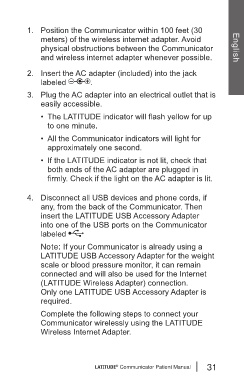Page 35 - pace maker 359371-001_LATITUDE_Patient_Manual e-magazine
P. 35
1. Position the Communicator within 100 feet (30
meters) of the wireless internet adapter. Avoid
physical obstructions between the Communicator English
and wireless internet adapter whenever possible.
2. Insert the AC adapter (included) into the jack
labeled .
3. Plug the AC adapter into an electrical outlet that is
easily accessible.
• The LATITUDE indicator will flash yellow for up
to one minute.
• All the Communicator indicators will light for
approximately one second.
• If the LATITUDE indicator is not lit, check that
both ends of the AC adapter are plugged in
firmly. Check if the light on the AC adapter is lit.
4. Disconnect all USB devices and phone cords, if
any, from the back of the Communicator. Then
insert the LATITUDE USB Accessory Adapter
into one of the USB ports on the Communicator
labeled
Note: If your Communicator is already using a
LATITUDE USB Accessory Adapter for the weight
scale or blood pressure monitor, it can remain
connected and will also be used for the Internet
(LATITUDE Wireless Adapter) connection.
Only one LATITUDE USB Accessory Adapter is
required.
Complete the following steps to connect your
Communicator wirelessly using the LATITUDE
Wireless Internet Adapter.
®
LATITUDE Communicator Patient Manual 31