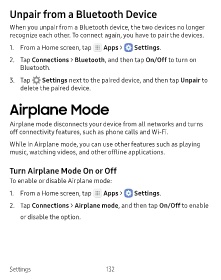Page 140 - samsung cell phone manual_Neat
P. 140
Unpair from a Bluetooth Device
When you unpair from a Bluetooth device, the two devices no longer
recognize each other. To connect again, you have to pair the devices.
1. From a Home screen, tap Apps > Settings.
2. Tap Connections > Bluetooth, and then tap On/Off to turn on
Bluetooth.
3. Tap Settings next to the paired device, and then tap Unpair to
delete the paired device.
Airplane Mode
Airplane mode disconnects your device from all networks and turns
off connectivity features, such as phone calls and Wi-Fi.
While in Airplane mode, you can use other features such as playing
music, watching videos, and other offline applications.
Turn Airplane Mode On or Off
To enable or disable Airplane mode:
1. From a Home screen, tap Apps > Settings.
2. Tap Connections > Airplane mode, and then tap On/Off to enable
or disable the option.
Settings 132