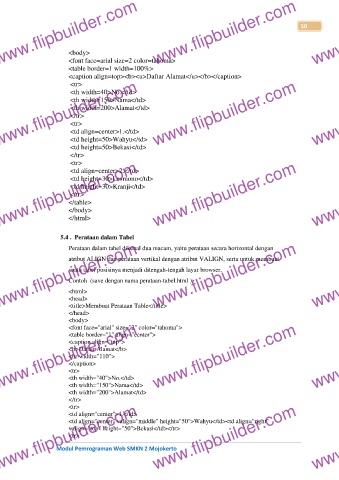Page 55 - Modul web baru
P. 55
www.flipbuilder.com www.flipbuilder.com 50 www.flipbuilder.com
<body>
<font face=arial size=2 color=tahoma>
<table border=1 width=100%>
<caption align=top><b><u>Daftar Alamat</u></b></caption>
www.flipbuilder.com www.flipbuilder.com www.flipbuilder.com
<tr>
<th width=40>No.</td>
<th width=150>Nama</td>
<th width=200>Alamat</td>
</tr>
<tr>
<td align=center>1.</td>
<td height=50>Wahyu</td>
<td height=50>Bekasi</td>
</tr>
<tr>
www.flipbuilder.com www.flipbuilder.com www.flipbuilder.com
<td align=center>2.</td>
<td height=30>Lesmono</td>
<td height=30>Kranji</td>
</tr>
</table>
</body>
</html>
5.4 . Perataan dalam Tabel
www.flipbuilder.com www.flipbuilder.com
<title>Membuat Perataan Table</title> www.flipbuilder.com
Perataan dalam tabel dikenal dua macam, yaitu perataan secara horizontal dengan
atribut ALIGN dan perataan vertikal dengan atribut VALIGN, serta untuk membuat
suatu tabel posisinya menjadi ditengah-tengah layar browser.
Contoh (save dengan nama perataan-tabel.html ):
<html>
<head>
</head>
<body>
www.flipbuilder.com www.flipbuilder.com www.flipbuilder.com
<font face="arial" size="2" color="tahoma">
<table border="1" align="center">
<caption align="top">
<b>Daftar Alamat</b>
<hr width="110">
</caption>
<tr>
<th width="40">No.</td>
<th width="150">Nama</td>
<th width="200">Alamat</td>
</tr>
<tr>
www.flipbuilder.com www.flipbuilder.com www.flipbuilder.com
<td align="center">1.</td>
<td align="center" valign="middle" height="50">Wahyu</td><td align="right"
valign="top" height="50">Bekasi</td></tr>
<tr>
Modul Pemrograman Web SMKN 2 Mojokerto
www.flipbuilder.com www.flipbuilder.com www.flipbuilder.com