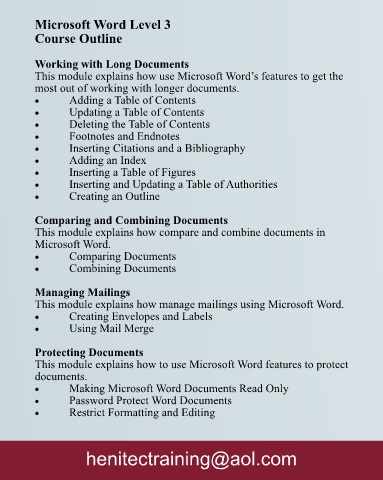Page 10 - Word Outlines
P. 10
Microsoft Word Level 3
Course Outline
Working with Long Documents
This module explains how use Microsoft Word’s features to get the
most out of working with longer documents.
� Adding a Table of Contents
� Updating a Table of Contents
� Deleting the Table of Contents
� Footnotes and Endnotes
� Inserting Citations and a Bibliography
� Adding an Index
� Inserting a Table of Figures
� Inserting and Updating a Table of Authorities
� Creating an Outline
Comparing and Combining Documents
This module explains how compare and combine documents in
Microsoft Word.
� Comparing Documents
� Combining Documents
Managing Mailings
This module explains how manage mailings using Microsoft Word.
� Creating Envelopes and Labels
� Using Mail Merge
Protecting Documents
This module explains how to use Microsoft Word features to protect
documents.
� Making Microsoft Word Documents Read Only
� Password Protect Word Documents
� Restrict Formatting and Editing
henitectraining@aol.com