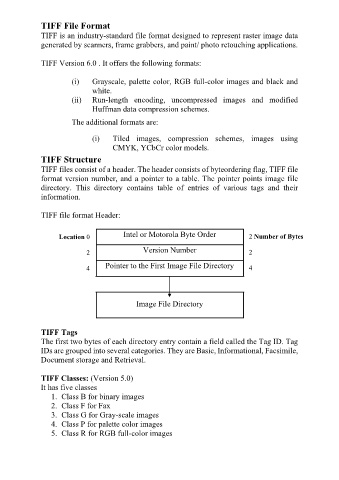Page 120 - C:\Users\msi\OneDrive\Documents\Flip PDF Corporate Edition\E-Commerce\
P. 120
TIFF File Format
TIFF is an industry-standard file format designed to represent raster image data
generated by scanners, frame grabbers, and paint/ photo retouching applications.
TIFF Version 6.0 . It offers the following formats:
(i) Grayscale, palette color, RGB full-color images and black and
white.
(ii) Run-length encoding, uncompressed images and modified
Huffman data compression schemes.
The additional formats are:
(i) Tiled images, compression schemes, images using
CMYK, YCbCr color models.
TIFF Structure
TIFF files consist of a header. The header consists of byteordering flag, TIFF file
format version number, and a pointer to a table. The pointer points image file
directory. This directory contains table of entries of various tags and their
information.
TIFF file format Header:
Location 0 Intel or Motorola Byte Order 2 Number of Bytes
2 Version Number 2
4 Pointer to the First Image File Directory 4
Image File Directory
TIFF Tags
The first two bytes of each directory entry contain a field called the Tag ID. Tag
IDs arc grouped into several categories. They are Basic, Informational, Facsimile,
Document storage and Retrieval.
TIFF Classes: (Version 5.0)
It has five classes
1. Class B for binary images
2. Class F for Fax
3. Class G for Gray-scale images
4. Class P for palette color images
5. Class R for RGB full-color images