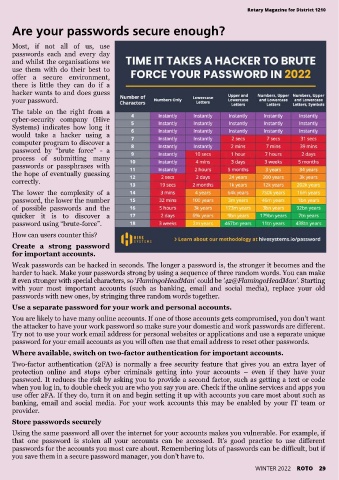Page 29 - ROTO Magazine Winter 2022.pub
P. 29
Rotary Magazine for District 1210
Are your passwords secure enough?
Most, if not all of us, use
passwords each and every day
and whilst the organisations we
use them with do their best to
offer a secure environment,
there is little they can do if a
hacker wants to and does guess
your password.
The table on the right from a
cyber-security company (Hive
Systems) indicates how long it
would take a hacker using a
computer program to discover a
password by “brute force” - a
process of submitting many
passwords or passphrases with
the hope of eventually guessing
correctly.
The lower the complexity of a
password, the lower the number
of possible passwords and the
quicker it is to discover a
password using “brute-force”.
How can users counter this?
Create a strong password
for important accounts.
Weak passwords can be hacked in seconds. The longer a password is, the stronger it becomes and the
harder to hack. Make your passwords strong by using a sequence of three random words. You can make
it even stronger with special characters, so ‘FlamingoHeadMan’ could be ’42@FlamingoHeadMan’. Starting
with your most important accounts (such as banking, email and social media), replace your old
passwords with new ones, by stringing three random words together.
Use a separate password for your work and personal accounts.
You are likely to have many online accounts. If one of those accounts gets compromised, you don’t want
the attacker to have your work password so make sure your domestic and work passwords are different.
Try not to use your work email address for personal websites or applications and use a separate unique
password for your email accounts as you will often use that email address to reset other passwords.
Where available, switch on two-factor authentication for important accounts.
Two-factor authentication (2FA) is normally a free security feature that gives you an extra layer of
protection online and stops cyber criminals getting into your accounts – even if they have your
password. It reduces the risk by asking you to provide a second factor, such as getting a text or code
when you log in, to double check you are who you say you are. Check if the online services and apps you
use offer 2FA. If they do, turn it on and begin setting it up with accounts you care most about such as
banking, email and social media. For your work accounts this may be enabled by your IT team or
provider.
Store passwords securely
Using the same password all over the internet for your accounts makes you vulnerable. For example, if
that one password is stolen all your accounts can be accessed. It’s good practice to use different
passwords for the accounts you most care about. Remembering lots of passwords can be difficult, but if
you save them in a secure password manager, you don’t have to.
WINTER 2022 ROTO 29