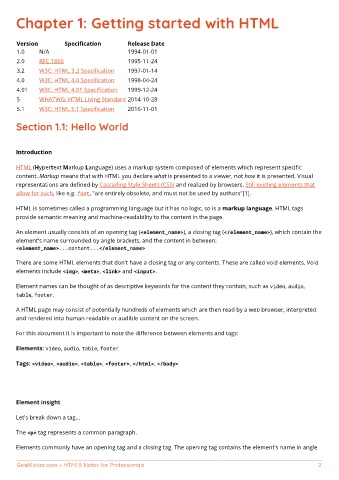Page 9 - HTML5 Notes for Professionals
P. 9
Chapter 1: Getting started with HTML
Version Specification Release Date
1.0 N/A 1994-01-01
2.0 RFC 1866 1995-11-24
3.2 W3C: HTML 3.2 Specification 1997-01-14
4.0 W3C: HTML 4.0 Specification 1998-04-24
4.01 W3C: HTML 4.01 Specification 1999-12-24
5 WHATWG: HTML Living Standard 2014-10-28
5.1 W3C: HTML 5.1 Specification 2016-11-01
Section 1.1: Hello World
Introduction
HTML (Hypertext Markup Language) uses a markup system composed of elements which represent specific
content. Markup means that with HTML you declare what is presented to a viewer, not how it is presented. Visual
representations are defined by Cascading Style Sheets (CSS) and realized by browsers. Still existing elements that
allow for such, like e.g. font, "are entirely obsolete, and must not be used by authors"[1].
HTML is sometimes called a programming language but it has no logic, so is a markup language. HTML tags
provide semantic meaning and machine-readability to the content in the page.
An element usually consists of an opening tag (<element_name>), a closing tag (</element_name>), which contain the
element's name surrounded by angle brackets, and the content in between:
<element_name>...content...</element_name>
There are some HTML elements that don't have a closing tag or any contents. These are called void elements. Void
elements include <img>, <meta>, <link> and <input>.
Element names can be thought of as descriptive keywords for the content they contain, such as video, audio,
table, footer.
A HTML page may consist of potentially hundreds of elements which are then read by a web browser, interpreted
and rendered into human readable or audible content on the screen.
For this document it is important to note the difference between elements and tags:
Elements: video, audio, table, footer
Tags: <video>, <audio>, <table>, <footer>, </html>, </body>
Element insight
Let's break down a tag...
The <p> tag represents a common paragraph.
Elements commonly have an opening tag and a closing tag. The opening tag contains the element's name in angle
GoalKicker.com – HTML5 Notes for Professionals 2