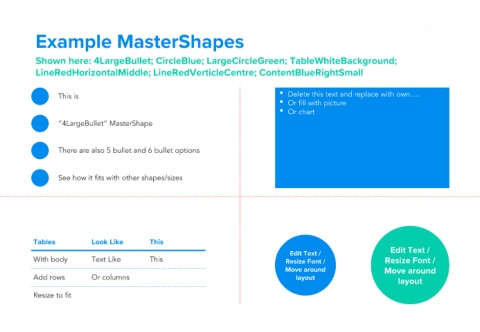Page 29 - Praetura Presentation Guide Jan19
P. 29
29
Example MasterShapes
Shown here: 4LargeBullet; CircleBlue; LargeCircleGreen; TableWhiteBackground;
LineRedHorizontalMiddle; LineRedVerticleCentre; ContentBlueRightSmall
This is • Delete this text and replace with own….
• Or fill with picture
• Or chart
“4LargeBullet” MasterShape
There are also 5 bullet and 6 bullet options
See how it fits with other shapes/sizes
Tables Look Like This
Edit Text / Edit Text /
With body Text Like This Resize Font / Resize Font /
Move around Move around
Add rows Or columns layout layout
Resize to fit