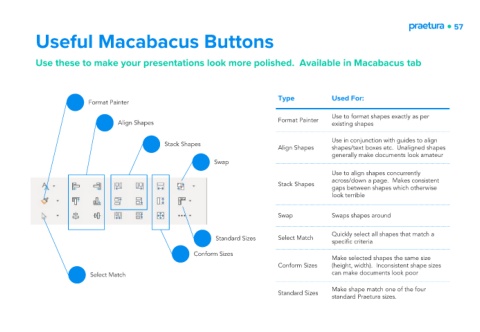Page 57 - Praetura Presentation Guide Jan19
P. 57
57
Useful Macabacus Buttons
Use these to make your presentations look more polished. Available in Macabacus tab
Type Used For:
Format Painter
Use to format shapes exactly as per
Format Painter
Align Shapes existing shapes
Use in conjunction with guides to align
Stack Shapes
Align Shapes shapes/text boxes etc. Unaligned shapes
generally make documents look amateur
Swap
Use to align shapes concurrently
across/down a page. Makes consistent
Stack Shapes
gaps between shapes which otherwise
look terrible
Swap Swaps shapes around
Quickly select all shapes that match a
Standard Sizes Select Match
specific criteria
Conform Sizes
Make selected shapes the same size
Conform Sizes (height, width). Inconsistent shape sizes
Select Match can make documents look poor
Make shape match one of the four
Standard Sizes
standard Praetura sizes.