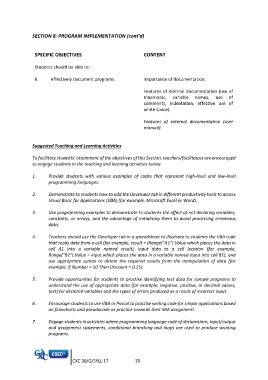Page 1007 - SUBSEC October 2017_Neat
P. 1007
SECTION 8: PROGRAM IMPLEMENTATION (cont’d)
SPECIFIC OBJECTIVES CONTENT
Students should be able to:
6. effectively document programs. Importance of documentation.
Features of internal documentation (use of
mnemonic, variable names, use of
comments, indentation, effective use of
white space).
Features of external documentation (user
manual).
Suggested Teaching and Learning Activities
To facilitate students’ attainment of the objectives of this Section, teachers/facilitators are encouraged
to engage students in the teaching and learning activities below.
1. Provide students with various examples of codes that represent high-level and low-level
programming languages.
2. Demonstrate to students how to add the Developer tab in different productivity tools to access
Visual Basic for Applications (VBA) (for example, Microsoft Excel or Word).
3. Use programming examples to demonstrate to students the effect of not declaring variables,
constants, or arrays, and the advantage of initialising them to avoid processing erroneous
data.
4. Teachers should use the Developer tab in a spreadsheet to illustrate to students the VBA code
that reads data from a cell (for example, result = (Range("A1") Value which places the data in
cell A1 into a variable named result), input data to a cell location (for example,
Range("B1").Value = input which places the data in a variable named input into cell B1), and
use appropriate syntax to obtain the required results from the manipulation of data (for
example, If Number > 50 Then Discount = 0.25).
5. Provide opportunities for students to practise identifying test data for sample programs to
understand the use of appropriate data (for example, negative, positive, or decimal values,
text) for declared variables and the types of errors produced as a result of incorrect input.
6. Encourage students to use VBA or Pascal to practise writing code for simple applications based
on flowcharts and pseudocode as practice towards their SBA assignment.
7. Engage students in activities where programming language code of declarations, input/output
and assignment statements, conditional branching and loops are used to produce working
programs.
CXC 30/G/SYLL 17 30