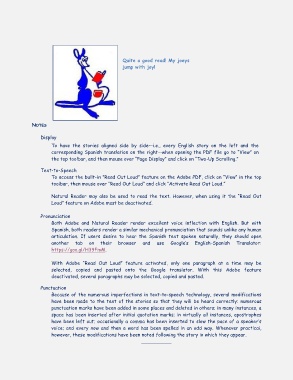Page 2 - Stories Eng & Span
P. 2
Quite a good read! My joeys
jump with joy!
NOTES
Display
To have the stories aligned side by side—i.e., every English story on the left and the
corresponding Spanish translation on the right--when opening the PDF file go to “View” on
the top toolbar, and then mouse over “Page Display” and click on “Two-Up Scrolling.”
Text-to-Speech
To access the built-in ”Read Out Loud” feature on the Adobe PDF, click on “View” in the top
toolbar, then mouse over “Read Out Loud” and click “Activate Read Out Loud.”
Natural Reader may also be used to read the text. However, when using it the “Read Out
Loud” feature on Adobe must be deactivated.
Pronunciation
Both Adobe and Natural Reader render excellent voice inflection with English. But with
Spanish, both readers render a similar mechanical pronunciation that sounds unlike any human
articulation. If users desire to hear the Spanish text spoken naturally, they should open
another t a b o n t h e i r b r o w s e r a n d u s e G o o g l e ’ s E n g l i s h -Spanish Translator:
https://goo.gl/H39FmM.
With Adobe “Read Out Loud” feature activated, only one paragraph at a time may be
selected, copied and pasted onto the Google translator. With this Adobe feature
deactivated, several paragraphs may be selected, copied and pasted.
Punctuation
Because of the numerous imperfections in text-to-speech technology, several modifications
have been made to the text of the stories so that they will be heard correctly: numerous
punctuation marks have been added in some places and deleted in others; in many instances, a
space has been inserted after initial quotation marks; in virtually all instances, apostrophes
have been left out; occasionally a comma has been inserted to slow the pace of a speaker’s
voice; and every now and then a word has been spelled in an odd way. Whenever practical,
however, these modifications have been noted following the story in which they appear.
__________