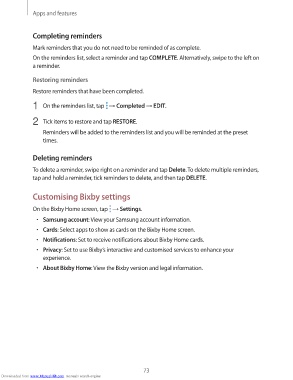Page 73 - smt
P. 73
Apps and features
Completing reminders
Mark reminders that you do not need to be reminded of as complete.
On the reminders list, select a reminder and tap COMPLETE. Alternatively, swipe to the left on
a reminder.
Restoring reminders
Restore reminders that have been completed.
1 On the reminders list, tap → Completed → EDIT.
2 Tick items to restore and tap RESTORE.
Reminders will be added to the reminders list and you will be reminded at the preset
times.
Deleting reminders
To delete a reminder, swipe right on a reminder and tap Delete. To delete multiple reminders,
tap and hold a reminder, tick reminders to delete, and then tap DELETE.
Customising Bixby settings
On the Bixby Home screen, tap → Settings.
• Samsung account: View your Samsung account information.
• Cards: Select apps to show as cards on the Bixby Home screen.
• Notifications: Set to receive notifications about Bixby Home cards.
• Privacy: Set to use Bixby’s interactive and customised services to enhance your
experience.
• About Bixby Home: View the Bixby version and legal information.
73
Downloaded from www.Manualslib.com manuals search engine