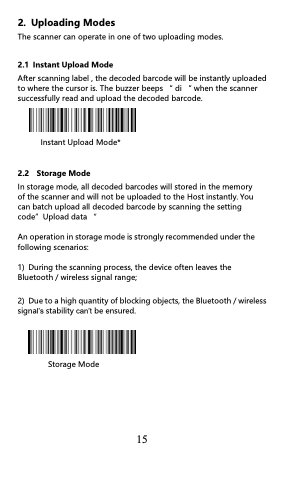Page 8 - Scanner Handbook
P. 8
2. Uploading Modes
The scanner can operate in one of two uploading modes.
2.1 Instant Upload Mode
After scanning label , the decoded barcode will be instantly uploaded to where the cursor is. The buzzer beeps “ di “ when the scanner successfully read and upload the decoded barcode.
Instant Upload Mode*
2.2 Storage Mode
In storage mode, all decoded barcodes will stored in the memory of the scanner and will not be uploaded to the Host instantly. You can batch upload all decoded barcode by scanning the setting code”Upload data “
An operation in storage mode is strongly recommended under the following scenarios:
1) During the scanning process, the device often leaves the Bluetooth / wireless signal range;
2) Due to a high quantity of blocking objects, the Bluetooth / wireless signal’s stability can’t be ensured.
Storage Mode
15