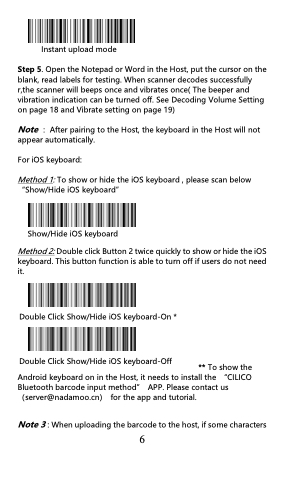Page 5 - Scanner Handbook
P. 5
Instant upload mode
Step 5. Open the Notepad or Word in the Host, put the cursor on the blank, read labels for testing. When scanner decodes successfully r,the scanner will beeps once and vibrates once( The beeper and vibration indication can be turned off. See Decoding Volume Setting on page 18 and Vibrate setting on page 19)
Note :After pairing to the Host, the keyboard in the Host will not appear automatically.
For iOS keyboard:
Method 1: To show or hide the iOS keyboard , please scan below “Show/Hide iOS keyboard”
Show/Hide iOS keyboard
Method 2: Double click Button 2 twice quickly to show or hide the iOS keyboard. This button function is able to turn off if users do not need it.
Double Click Show/Hide iOS keyboard-On *
Double Click Show/Hide iOS keyboard-Off
** To show the Android keyboard on in the Host, it needs to install the “CILICO
Bluetooth barcode input method” APP. Please contact us (server@nadamoo.cn) for the app and tutorial.
Note 3 : When uploading the barcode to the host, if some characters 6