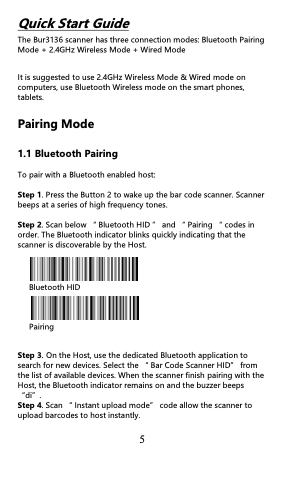Page 4 - Scanner Handbook
P. 4
Quick Start Guide
The Bur3136 scanner has three connection modes: Bluetooth Pairing Mode + 2.4GHz Wireless Mode + Wired Mode
It is suggested to use 2.4GHz Wireless Mode & Wired mode on computers, use Bluetooth Wireless mode on the smart phones, tablets.
Pairing Mode
1.1 Bluetooth Pairing
To pair with a Bluetooth enabled host:
Step 1. Press the Button 2 to wake up the bar code scanner. Scanner beeps at a series of high frequency tones.
Step 2. Scan below “ Bluetooth HID ” and “ Pairing “ codes in order. The Bluetooth indicator blinks quickly indicating that the scanner is discoverable by the Host.
Bluetooth HID
Pairing
Step 3. On the Host, use the dedicated Bluetooth application to search for new devices. Select the “ Bar Code Scanner HID” from the list of available devices. When the scanner finish pairing with the Host, the Bluetooth indicator remains on and the buzzer beeps “di”.
Step 4. Scan “ Instant upload mode” code allow the scanner to upload barcodes to host instantly.
5