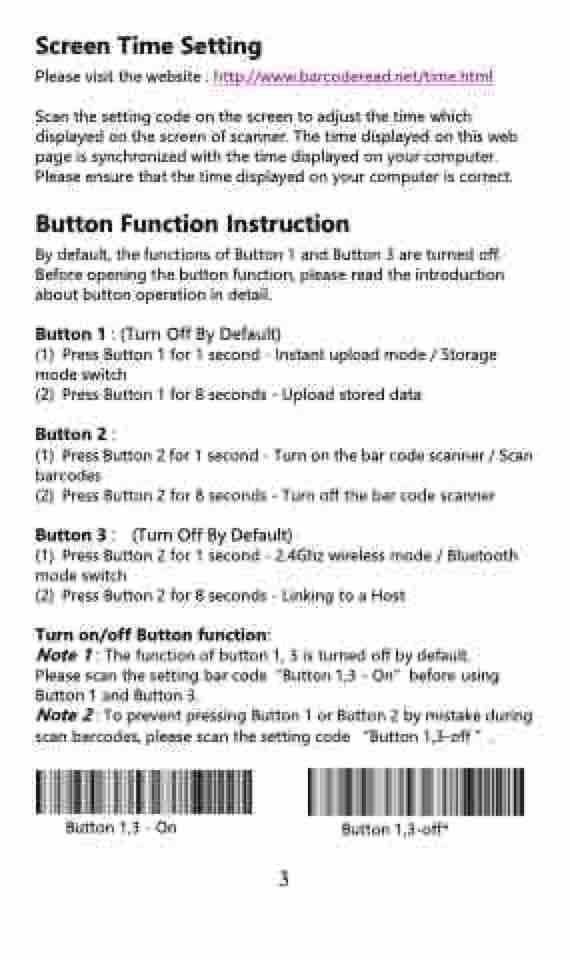Page 2 - Scanner Handbook
P. 2
Screen Time Setting
Please visit the website : http://www.barcoderead.net/time.html
Scan the setting code on the screen to adjust the time which displayed on the screen of scanner. The time displayed on this web page is synchronized with the time displayed on your computer. Please ensure that the time displayed on your computer is correct.
Button Function Instruction
By default, the functions of Button 1 and Button 3 are turned off. Before opening the button function, please read the introduction about button operation in detail.
Button 1 : (Turn Off By Default)
(1) Press Button 1 for 1 second - Instant upload mode / Storage mode switch
(2) Press Button 1 for 8 seconds - Upload stored data
Button 2 :
(1) Press Button 2 for 1 second - Turn on the bar code scanner / Scan barcodes
(2) Press Button 2 for 8 seconds - Turn off the bar code scanner
Button 3 : (Turn Off By Default)
(1) Press Button 2 for 1 second - 2.4Ghz wireless mode / Bluetooth mode switch
(2) Press Button 2 for 8 seconds - Linking to a Host
Turn on/off Button function:
Note 1 : The function of button 1, 3 is turned off by default.
Please scan the setting bar code“Button 1,3 - On”before using Button 1 and Button 3.
Note 2 : To prevent pressing Button 1 or Button 2 by mistake during scan barcodes, please scan the setting code “Button 1,3-off ”.
Button 1,3 - On
Button 1,3-off*
3