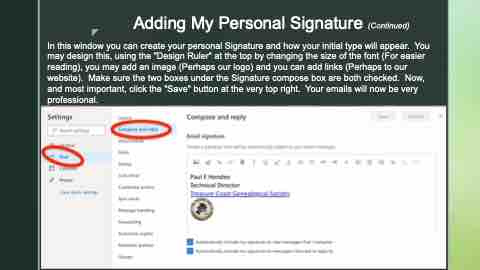Page 17 - Demo
P. 17
z
Adding My Personal Signature (Continued)
In this window you can create your personal Signature and how your initial type will appear. You may design this, using the "Design Ruler" at the top by changing the size of the font (For easier reading), you may add an image (Perhaps our logo) and you can add links (Perhaps to our website). Make sure the two boxes under the Signature compose box are both checked. Now, and most important, click the "Save" button at the very top right. Your emails will now be very professional.