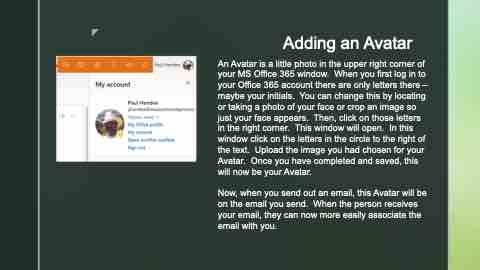Page 18 - Demo
P. 18
z
Adding an Avatar
An Avatar is a little photo in the upper right corner of your MS Office 365 window. When you first log in to your Office 365 account there are only letters there – maybe your initials. You can change this by locating or taking a photo of your face or crop an image so just your face appears. Then, click on those letters in the right corner. This window will open. In this window click on the letters in the circle to the right of the text. Upload the image you had chosen for your Avatar. Once you have completed and saved, this will now be your Avatar.
Now, when you send out an email, this Avatar will be on the email you send. When the person receives your email, they can now more easily associate the email with you.