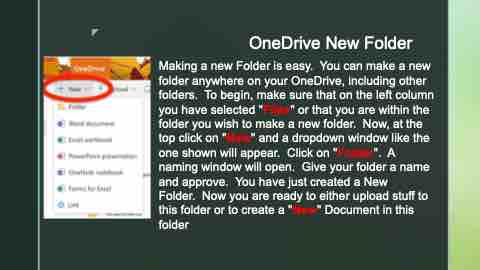Page 23 - Demo
P. 23
z
OneDrive New Folder
Making a new Folder is easy. You can make a new folder anywhere on your OneDrive, including other folders. To begin, make sure that on the left column you have selected "Files" or that you are within the folder you wish to make a new folder. Now, at the top click on "New" and a dropdown window like the one shown will appear. Click on "Folder". A naming window will open. Give your folder a name and approve. You have just created a New
Folder. Now you are ready to either upload stuff to this folder or to create a "New" Document in this folder