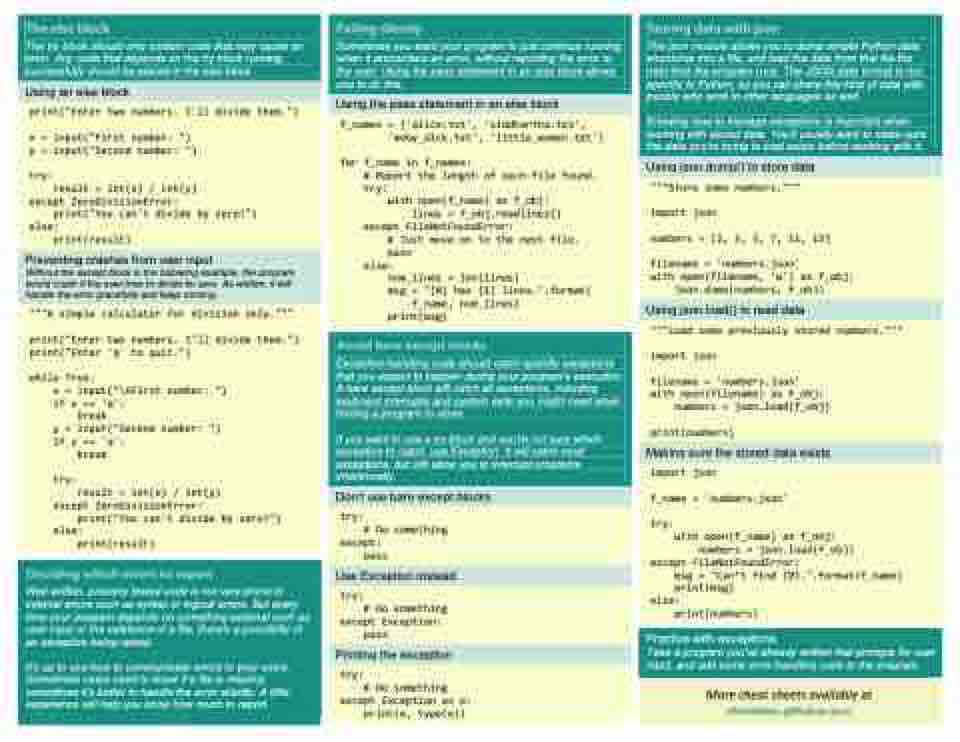Page 14 - Demo
P. 14
The try block should only contain code that may cause an error. Any code that depends on the try block running successfully should be placed in the else block.
Using an else block
print("Enter two numbers. I'll divide them.")
x = input("First number: ")
y = input("Second number: ")
try:
result = int(x) / int(y)
except ZeroDivisionError:
print("You can't divide by zero!")
else:
Preventing crashes from user input
Without the except block in the following example, the program would crash if the user tries to divide by zero. As written, it will handle the error gracefully and keep running.
"""A simple calculator for division only."""
print("Enter two numbers. I'll divide them.")
print("Enter 'q' to quit.")
while True:
x = input("\nFirst number: ")
if x == 'q':
break
y = input("Second number: ")
if y == 'q':
break
try:
result = int(x) / int(y)
except ZeroDivisionError:
print("You can't divide by zero!")
else:
print(result)
Sometimes you want your program to just continue running when it encounters an error, without reporting the error to the user. Using the pass statement in an else block allows you to do this.
Using the pass statement in an else block
f_names = ['alice.txt', 'siddhartha.txt',
'moby_dick.txt', 'little_women.txt']
for f_name in f_names:
# Report the length of each file found.
try:
with open(f_name) as f_obj:
lines = f_obj.readlines()
except FileNotFoundError:
# Just move on to the next file.
pass else:
num_lines = len(lines)
msg = "{0} has {1} lines.".format(
f_name, num_lines)
print(msg)
The json module allows you to dump simple Python data structures into a file, and load the data from that file the next time the program runs. The JSON data format is not specific to Python, so you can share this kind of data with people who work in other languages as well.
Knowing how to manage exceptions is important when working with stored data. You'll usually want to make sure the data you're trying to load exists before working with it.
"""Store some numbers."""
import json
numbers = [2, 3, 5, 7, 11, 13]
filename = 'numbers.json'
with open(filename, 'w') as f_obj:
json.dump(numbers, f_obj)
print(result)
"""Load some previously stored numbers."""
import json
filename = 'numbers.json'
with open(filename) as f_obj:
numbers = json.load(f_obj)
print(numbers)
Exception-handling code should catch specific exceptions that you expect to happen during your program's execution. A bare except block will catch all exceptions, including keyboard interrupts and system exits you might need when forcing a program to close.
If you want to use a try block and you're not sure which exception to catch, use Exception. It will catch most exceptions, but still allow you to interrupt programs intentionally.
Don’t use bare except blocks
try:
Use Exception instead
Printing the exception
# Do something
except:
pass
Well-written, properly tested code is not very prone to internal errors such as syntax or logical errors. But every time your program depends on something external such as user input or the existence of a file, there's a possibility of an exception being raised.
It's up to you how to communicate errors to your users. Sometimes users need to know if a file is missing; sometimes it's better to handle the error silently. A little experience will help you know how much to report.
try:
# Do something
except Exception:
pass
Using json.dump() to store data
Using json.load() to read data
Making sure the stored data exists
import json
f_name = 'numbers.json'
try:
with open(f_name) as f_obj:
numbers = json.load(f_obj)
except FileNotFoundError:
msg = "Can’t find {0}.".format(f_name)
print(msg)
else:
print(numbers)
Practice with exceptions
Take a program you've already written that prompts for user input, and add some error-handling code to the program.
More cheat sheets available at
try:
# Do something
except Exception as e:
print(e, type(e))