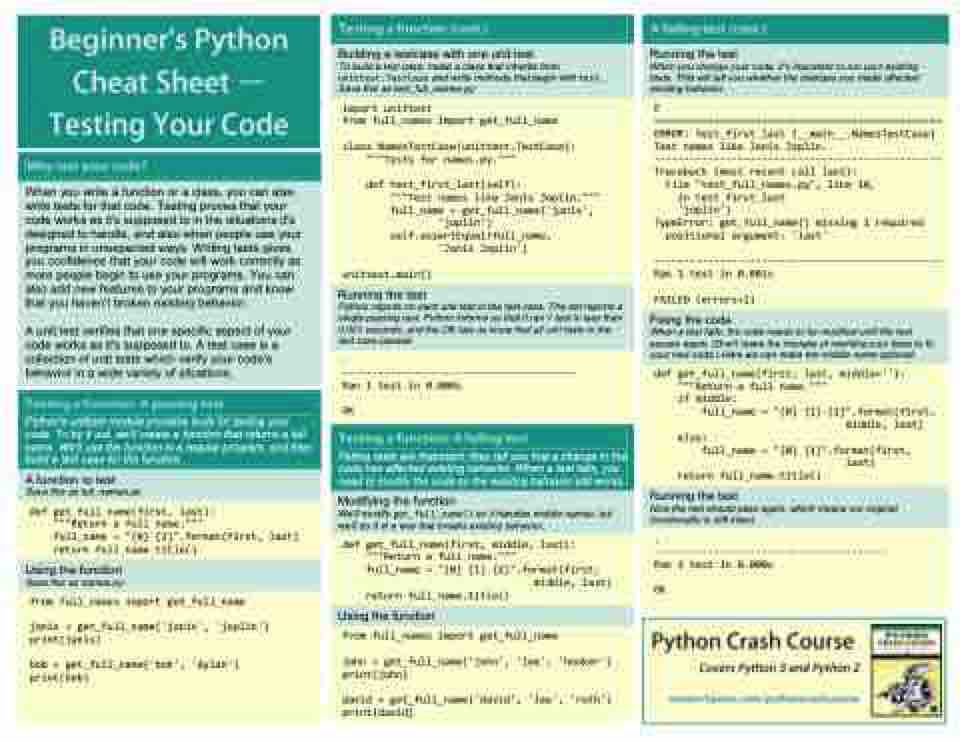Page 15 - Demo
P. 15
Running the test
When you change your code, it’s important to run your existing tests. This will tell you whether the changes you made affected existing behavior.
E
================================================
ERROR: test_first_last (__main__.NamesTestCase)
Test names like Janis Joplin.
------------------------------------------------
Traceback (most recent call last):
File "test_full_names.py", line 10,
in test_first_last
'joplin')
TypeError: get_full_name() missing 1 required
positional argument: 'last'
------------------------------------------------
Ran 1 test in 0.001s
FAILED (errors=1)
Fixing the code
When a test fails, the code needs to be modified until the test passes again. (Don’t make the mistake of rewriting your tests to fit your new code.) Here we can make the middle name optional.
def get_full_name(first, last, middle=''):
"""Return a full name."""
if middle:
full_name = "{0} {1} {2}".format(first,
middle, last)
else:
full_name = "{0} {1}".format(first,
return full_name.title()
last)
Running the test
Now the test should pass again, which means our original functionality is still intact.
.
---------------------------------------
Ran 1 test in 0.000s
OK
Building a testcase with one unit test
To build a test case, make a class that inherits from unittest.TestCase and write methods that begin with test_. Save this as test_full_names.py
import unittest
from full_names import get_full_name
class NamesTestCase(unittest.TestCase):
"""Tests for names.py."""
def test_first_last(self):
"""Test names like Janis Joplin.""" full_name = get_full_name('janis',
'joplin')
When you write a function or a class, you can also write tests for that code. Testing proves that your code works as it's supposed to in the situations it's designed to handle, and also when people use your programs in unexpected ways. Writing tests gives you confidence that your code will work correctly as more people begin to use your programs. You can also add new features to your programs and know that you haven't broken existing behavior.
A unit test verifies that one specific aspect of your code works as it's supposed to. A test case is a collection of unit tests which verify your code's behavior in a wide variety of situations.
self.assertEqual(full_name,
'Janis Joplin')
unittest.main()
Running the test
Python reports on each unit test in the test case. The dot reports a single passing test. Python informs us that it ran 1 test in less than 0.001 seconds, and the OK lets us know that all unit tests in the test case passed.
.
---------------------------------------
Ran 1 test in 0.000s
OK
Python's unittest module provides tools for testing your code. To try it out, we’ll create a function that returns a full name. We’ll use the function in a regular program, and then build a test case for the function.
Failing tests are important; they tell you that a change in the code has affected existing behavior. When a test fails, you need to modify the code so the existing behavior still works.
A function to test
Save this as full_names.py
Modifying the function
We’ll modify get_full_name() so it handles middle names, but we’ll do it in a way that breaks existing behavior.
def get_full_name(first, last):
"""Return a full name."""
full_name = "{0} {1}".format(first, last)
return full_name.title()
def get_full_name(first, middle, last):
"""Return a full name."""
full_name = "{0} {1} {2}".format(first,
Using the function
Save this as names.py
return full_name.title()
middle, last)
from full_names import get_full_name
janis = get_full_name('janis', 'joplin')
print(janis)
bob = get_full_name('bob', 'dylan')
print(bob)
Using the function
from full_names import get_full_name
john = get_full_name('john', 'lee', 'hooker')
print(john)
david = get_full_name('david', 'lee', 'roth')
print(david)
Covers Python 3 and Python 2