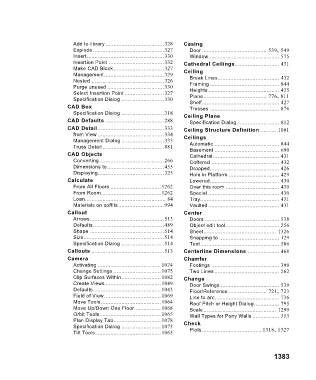Page 1384 - Chief Architect Reference Manual
P. 1384
Add to library .....................................328 Casing
Explode .............................................327 Door ......................................... 539, 549
Insert.................................................330 Window............................................. 575
Insertion Point ...................................332 Cathedral Ceilings............................ 431
Make CAD Block ................................327 Ceiling
Management......................................329
Nested ..............................................326 Break Lines....................................... 432
Framing ............................................ 844
Purge unused ....................................330
Select Insertion Point .........................327 Heights ............................................. 425
Plane........................................ 776, 811
Specification Dialog ...........................330 Shelf................................................. 427
CAD Box Trusses ............................................ 876
Specification Dialog ...........................318 Ceiling Plane
CAD Defaults .....................................288 Specification Dialog........................... 812
CAD Detail ..........................................333 Ceiling Structure Definition .......... 1001
from View ..........................................334 Ceilings
Management Dialog ...........................333 Automatic ......................................... 844
Truss Detail .......................................881 Basement ......................................... 690
CAD Objects Cathedral.......................................... 431
Converting.........................................266 Coffered ........................................... 432
Dimensions to....................................455 Dropped............................................ 426
Displaying..........................................323 Hole in Platform ................................ 429
Calculate Lowered............................................ 430
From All Floors ................................ 1262 Over this room .................................. 439
From Room...................................... 1262 Special ............................................. 430
Loan................................................... 84 Tray.................................................. 431
Materials on soffits.............................994 Vaulted ............................................. 431
Callout Center
Arrows...............................................513 Doors ............................................... 538
Defaults.............................................489 Object edit tool.................................. 256
Shape ...............................................514 Sheet.............................................. 1326
Size...................................................514 Snapping to ...................................... 129
Specification Dialog ...........................514 Text.................................................. 506
Callouts ..............................................513 Centerline Dimensions .................... 468
Camera Chamfer
Activating ........................................ 1074 Footings ........................................... 399
Change Settings .............................. 1075 Two Lines ......................................... 262
Clip Surfaces Within......................... 1082 Change
Create Views ................................... 1049 Door Swings ..................................... 539
Defaults........................................... 1043 Floor/Reference ........................ 721, 723
Field of View.................................... 1069 Line to arc......................................... 736
Move Tools...................................... 1064 Roof Pitch or Height Dialog................ 795
Move Up/Down One Floor................. 1068 Scale .............................................. 1299
Orbit Tools....................................... 1065 Wall Types for Pony Walls ................. 353
Plan Display Tab.............................. 1078 Check
Specification Dialog ......................... 1075 Plots...................................... 1318, 1327
Tilt Tools ......................................... 1065
1383