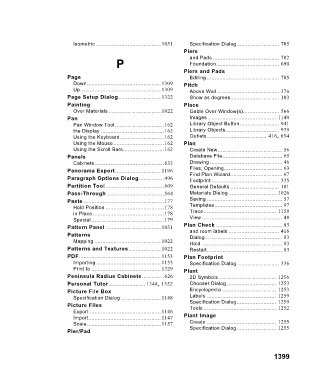Page 1400 - Chief Architect Reference Manual
P. 1400
Isometric ......................................... 1051 Specification Dialog........................... 705
Piers
and Pads .......................................... 702
P Foundation........................................ 690
Piers and Pads
Page Editing .............................................. 705
Down............................................... 1309 Pitch
Up................................................... 1309 Above Wall ....................................... 376
Page Setup Dialog........................... 1322 Show as degrees............................... 103
Painting Place
Over Materials ................................. 1022 Gable Over Window(s)....................... 566
Pan Images ........................................... 1140
Pan Window Tool ...............................162 Library Object Button......................... 941
the Display ........................................162 Library Objects.................................. 939
Using the Keyboard............................162 Outlets...................................... 416, 654
Using the Mouse ................................162 Plan
Using the Scroll Bars..........................162 Create New......................................... 56
Panels Database File...................................... 65
Cabinets............................................632 Drawing .............................................. 46
Panorama Export............................. 1196 Files, Opening..................................... 63
Find Plan Wizard................................. 67
Paragraph Options Dialog................496 Footprint ........................................... 335
Partition Tool .....................................609 General Defaults ............................... 101
Pass-Through ....................................564 Materials Dialog .............................. 1026
Paste ...................................................177 Saving ................................................ 57
Hold Position .....................................178 Templates........................................... 97
in Place .............................................178 Trace.............................................. 1158
Special ..............................................179 View ................................................... 48
Pattern Panel ................................... 1031 Plan Check .......................................... 83
Patterns and room labels ................................ 416
Dialog................................................. 83
Mapping .......................................... 1022 Hold ................................................... 83
Patterns and Textures .................... 1022 Restart................................................ 83
PDF.................................................... 1153 Plan Footprint
Importing ......................................... 1153 Specification Dialog........................... 336
Print to ............................................ 1329 Plant
Peninsula Radius Cabinets..............626 2D Symbols .................................... 1256
Personal Tutor ....................... 1348, 1352 Chooser Dialog ............................... 1253
Picture File Box Encyclopedia .................................. 1253
Specification Dialog ......................... 1148 Labels ............................................ 1259
Picture Files Specification Dialog......................... 1259
Tools .............................................. 1252
Export ............................................. 1146
Import.............................................. 1147 Plant Image
Scale............................................... 1157 Create ............................................ 1255
Pier/Pad Specification Dialog......................... 1255
1399