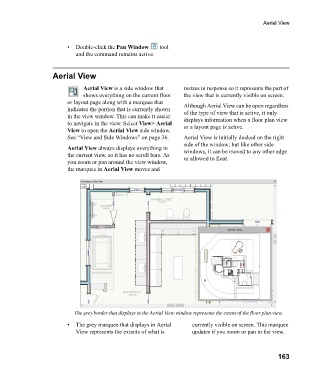Page 163 - Chief Architect Reference Manual
P. 163
Aerial View
• Double-click the Pan Window tool
and the command remains active.
Aerial View
Aerial View is a side window that resizes in response so it represents the part of
shows everything on the current floor the view that is currently visible on screen.
or layout page along with a marquee that Although Aerial View can be open regardless
indicates the portion that is currently shown of the type of view that is active, it only
in the view window. This can make it easier displays information when a floor plan view
to navigate in the view. Select View> Aerial or a layout page is active.
View to open the Aerial View side window.
See “View and Side Windows” on page 36. Aerial View is initially docked on the right
side of the window; but like other side
Aerial View always displays everything in windows, it can be moved to any other edge
the current view, so it has no scroll bars. As or allowed to float.
you zoom or pan around the view window,
the marquee in Aerial View moves and
The grey border that displays in the Aerial View window represents the extent of the floor plan view.
• The grey marquee that displays in Aerial currently visible on screen. This marquee
View represents the extents of what is updates if you zoom or pan in the view.
163