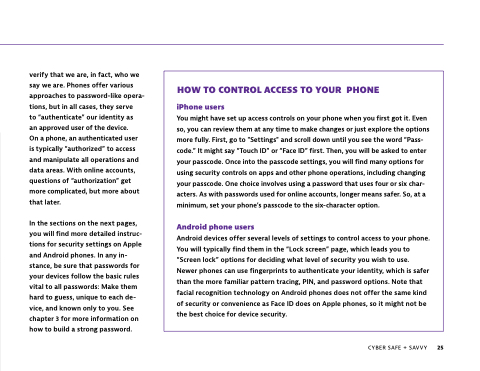Page 25 - How to be Cyber Safe + Savvy
P. 25
verify that we are, in fact, who we say we are. Phones offer various approaches to password-like opera- tions, but in all cases, they serve
to “authenticate” our identity as an approved user of the device.
On a phone, an authenticated user is typically “authorized” to access and manipulate all operations and data areas. With online accounts, questions of “authorization” get more complicated, but more about that later.
In the sections on the next pages, you will find more detailed instruc- tions for security settings on Apple and Android phones. In any in- stance, be sure that passwords for your devices follow the basic rules vital to all passwords: Make them hard to guess, unique to each de- vice, and known only to you. See chapter 3 for more information on how to build a strong password.
HOW TO CONTROL ACCESS TO YOUR PHONE
iPhone users
You might have set up access controls on your phone when you first got it. Even so, you can review them at any time to make changes or just explore the options more fully. First, go to "Settings" and scroll down until you see the word “Pass- code.” It might say “Touch ID” or “Face ID” first. Then, you will be asked to enter your passcode. Once into the passcode settings, you will find many options for using security controls on apps and other phone operations, including changing your passcode. One choice involves using a password that uses four or six char- acters. As with passwords used for online accounts, longer means safer. So, at a minimum, set your phone’s passcode to the six-character option.
Android phone users
Android devices offer several levels of settings to control access to your phone. You will typically find them in the “Lock screen” page, which leads you to “Screen lock” options for deciding what level of security you wish to use. Newer phones can use fingerprints to authenticate your identity, which is safer than the more familiar pattern tracing, PIN, and password options. Note that facial recognition technology on Android phones does not offer the same kind of security or convenience as Face ID does on Apple phones, so it might not be the best choice for device security.
CYBER SAFE + SAVVY 25