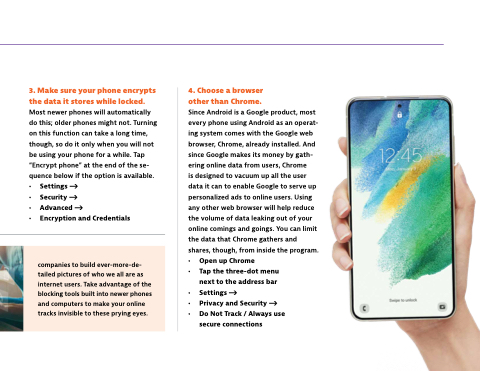Page 29 - How to be Cyber Safe + Savvy
P. 29
companies to build ever-more-de- tailed pictures of who we all are as internet users. Take advantage of the blocking tools built into newer phones and computers to make your online tracks invisible to these prying eyes.
3. Make sure your phone encrypts the data it stores while locked. Most newer phones will automatically do this; older phones might not. Turning on this function can take a long time, though, so do it only when you will not be using your phone for a while. Tap “Encrypt phone” at the end of the se- quence below if the option is available.
• Settings -—>
• Security -—>
• Advanced -—>
• Encryption and Credentials
4. Choose a browser
other than Chrome.
Since Android is a Google product, most every phone using Android as an operat- ing system comes with the Google web browser, Chrome, already installed. And since Google makes its money by gath- ering online data from users, Chrome
is designed to vacuum up all the user data it can to enable Google to serve up personalized ads to online users. Using any other web browser will help reduce the volume of data leaking out of your online comings and goings. You can limit the data that Chrome gathers and shares, though, from inside the program.
• Open up Chrome
• Tap the three-dot menu
next to the address bar
• Settings -—>
• Privacy and Security -—>
• Do Not Track / Always use
secure connections
29