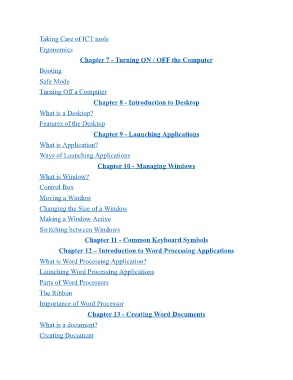Page 3 - ICT_for_JHS_Classical
P. 3
Taking Care of ICT tools
Ergonomics
Chapter 7 - Turning ON / OFF the Computer
Booting
Safe Mode
Turning Off a Computer
Chapter 8 - Introduction to Desktop
What is a Desktop?
Features of the Desktop
Chapter 9 - Launching Applications
What is Application?
Ways of Launching Applications
Chapter 10 - Managing Windows
What is Window?
Control Box
Moving a Window
Changing the Size of a Window
Making a Window Active
Switching between Windows
Chapter 11 - Common Keyboard Symbols
Chapter 12 – Introduction to Word Processing Applications
What is Word Processing Application?
Launching Word Processing Applications
Parts of Word Processors
The Ribbon
Importance of Word Processor
Chapter 13 - Creating Word Documents
What is a document?
Creating Document