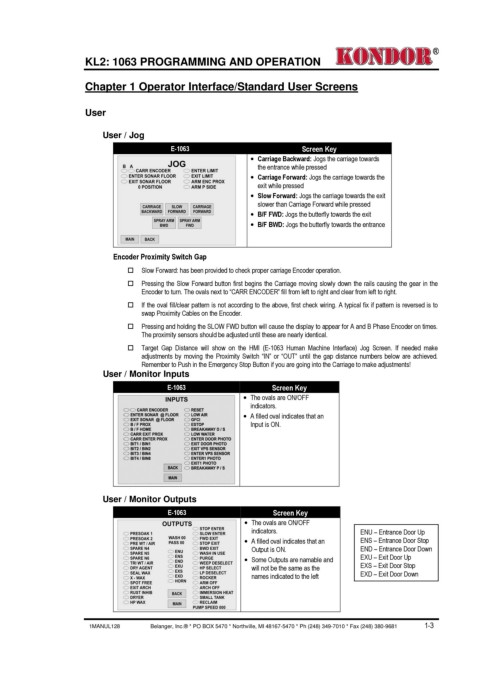Page 11 - Kondor® KL 2 - E-1063 Programming and Operation Manual
P. 11
®
KL2: 1063 PROGRAMMING AND OPERATION
Chapter 1 Operator Interface/Standard User Screens
User
User / Jog
E-1063 Screen Key
· Carriage Backward: Jogs the carriage towards
the entrance while pressed
· Carriage Forward: Jogs the carriage towards the
exit while pressed
· Slow Forward: Jogs the carriage towards the exit
slower than Carriage Forward while pressed
· B/F FWD: Jogs the butterfly towards the exit
· B/F BWD: Jogs the butterfly towards the entrance
Encoder Proximity Switch Gap
Slow Forward: has been provided to check proper carriage Encoder operation.
Pressing the Slow Forward button first begins the Carriage moving slowly down the rails causing the gear in the
Encoder to turn. The ovals next to “CARR ENCODER” fill from left to right and clear from left to right.
If the oval fill/clear pattern is not according to the above, first check wiring. A typical fix if pattern is reversed is to
swap Proximity Cables on the Encoder.
Pressing and holding the SLOW FWD button will cause the display to appear for A and B Phase Encoder on times.
The proximity sensors should be adjusted until these are nearly identical.
Target Gap Distance will show on the HMI (E-1063 Human Machine Interface) Jog Screen. If needed make
adjustments by moving the Proximity Switch “IN” or “OUT” until the gap distance numbers below are achieved.
Remember to Push in the Emergency Stop Button if you are going into the Carriage to make adjustments!
User / Monitor Inputs
E-1063 Screen Key
· The ovals are ON/OFF
indicators.
· A filled oval indicates that an
Input is ON.
User / Monitor Outputs
E-1063 Screen Key
· The ovals are ON/OFF
indicators. ENU – Entrance Door Up
· A filled oval indicates that an ENS – Entrance Door Stop
Output is ON. END – Entrance Door Down
· Some Outputs are namable and EXU – Exit Door Up
EXS – Exit Door Stop
will not be the same as the
names indicated to the left EXD – Exit Door Down
1MANUL128 Belanger, Inc.® * PO BOX 5470 * Northville, MI 48167-5470 * Ph (248) 349-7010 * Fax (248) 380-9681 1-3