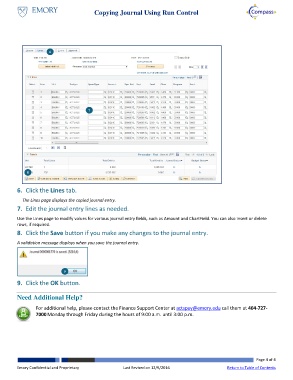Page 4 - Copying a Journal Entry Using Run Control_Job Aid_WIP_Neat
P. 4
Copying Journal Using Run Control
6
7
8
6. Click the Lines tab.
The Lines page displays the copied journal entry.
7. Edit the journal entry lines as needed.
Use the Lines page to modify values for various journal entry fields, such as Amount and ChartField. You can also insert or delete
rows, if required.
8. Click the Save button if you make any changes to the journal entry.
A validation message displays when you save the journal entry.
9
9. Click the OK button.
Need Additional Help?
For additional help, please contact the Finance Support Center at actspay@emory.edu call them at 404-727-
7000 Monday through Friday during the hours of 9:00 a.m. until 3:00 p.m.
Page 4 of 4
Emory Confidential and Proprietary Last Revised on 12/9/2016 Return to Table of Contents